Gone are the days where installed tabletop or ceiling microphones with separate loudspeaker systems are essential for clear and un-interrupted audio quality in the meeting room. Very large or complex spaces, eg divisible rooms or where external digital devices (eg scanner, visualiser, rear camera etc) also need to be connected, may still benefit from a “separates” solution but in over 80% of cases, a single “all-in-one” appliance is ideal.
All you need is a video bar to connect to your TV, your LAN and a power socket and you’re ready to meet — no faffing with interconnecting boxes, tabletop or ceiling microphones, external speakers or PCs, just one tidy appliance with Android processor, digital camera, microphone array and speaker/s built in.
Most manufacturers offer a range of bars, to suit the varying sizes of meeting room. In this article, we pick out the 10 best video bars for 2025. Note that each has its own pros and what is ideal for one room might be unsuitable for another so don’t assume that #1 in our list is better than #10 if you’re considering kitting out a huddle space, for example.
What is an Android Video Bar?
A video bar is a sleek appliance that contains virtually everything you need for high quality video conferencing: a wide-angled digital camera, noise-cancelling microphones and one or two speakers.
When used as a full room system (as opposed to a BYOD webcam/audio unit), it is usually supplied with a tabletop Touch Control Panel, giving users the advantage of “one touch join” without the need to know the meeting ID or password which is automatically passed to it once the room is invited to the meeting.
Until 2025, their inbuilt Android processors were generally at Android 10 or 11, a few being Android 12, but for 2025/6 and beyond Android 13 is important. This will provide longevity of support, ongoing certification to natively connect to a cloud platform and ability to upgrade (some but not all) with AOSP or MDEP security.
Upon initial start-up, the installer is given the opportunity to natively register such an appliance with their MS Teams, Zoom, Webex, GoogleMeet or RingCentral accounts, meaning that the Touch Panel’s user-interface and feature-set reflects the certification requirement of the platform provider.
No PC, Windows laptop or Macbook required other than for users who wish to share their presentation content into a conference. This can be achieved in a wired or wireless manner depending on the bar concerned and customer policy for wires, USB dongles or WiFi connectivity..
Most Video Bars, even though natively registered with a primary platform, also provide a temporary BYOD mode, where the in-built Android processor is bypassed and the application reverts to the desktop one of choice, running on the user’s device, whether that be wired or wirelessly connected. In this case it is operated by the user’s associated QWERTY keyboard and mouse rather than the native room’s Touch Controller.
Best Video Bars for Meetings in 2025
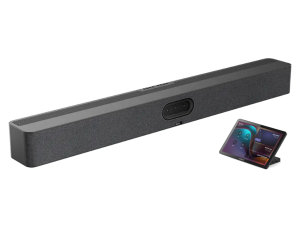
Ideal for: Medium to Large rooms (10-16 people) using Zoom or Microsoft Teams
- Android 13 based
- Microsoft MDEP compliant security
- Powered by Qualcomm 8550 with 10x AI processing power (48 TOPS)
- Supports one or two medium displays
- Supplied with “CTP25” 1” Touch Control Panel
- Triple 4K, 50MP, 16x hybrid zoom cameras with 113 + 70 degrees FoV
- Auto people framing with Neat Symmetry
- 16 microphones in beamforming array with 10m pickup
- Four stereo speakers
- Optional wireless or wired tabletop microphones for expanded reach
- MS Teams Room and Zoom Rooms certified
- Supports wired (USB-C) and wireless (PA20 USB) sharing
- Supports wired (USB-C) & wireless (WiFi) BYOD
- Compatible with 3rd party sharing & BYOD solutions (eg Clickshare, Screenbeam)
- Remote management via Yealink YMCS

Ideal for: Large rooms & Boardrooms (8–14 people)
- Supports one or two large displays
- Supplied with IP-paired 10.1” Touch Control Panel (TC10)
- Dual 4K cameras with 70 & 120 degrees FoV
- Director AI framing to focus on individual speakers
- Crystal-clear sound with two-way stereo & bass speakers, 6m microphone range and “noiseblock” and “acoustic fence” technology
- Optional tabletop microphones for extra audio reach
- Native Zoom Rooms, MS Teams Room, Google Meet Room, 323 or SIP compatible
- USB connectivity for wired BYOD
- Graphite grey
- Remote management via Poly Lens

Ideal for: Medium rooms using Zoom or Microsoft Teams
Norwegian designed Android video bar with a pedigree inherited from industry stalwarts Tandberg and Cisco.
- Supports one, two or three large displays (3rd display is platform dependent)
- Supplied with “Neat Pad” Touch Control Panel
- Dual 4K, 50MP, 16x hybrid zoom cameras with 113 + 70 degrees FoV
- Auto people framing with Neat Symmetry
- 16 microphones in beamforming array & 4 tracking mics
- Three full-range speakers with woofers
- MS Teams Room and Zoom Rooms certified
- Compatible with 3rd-party wireless sharing & BYOD solutions (eg Clickshare, Screenbeam)
- Remote management via Neat Pulse
- Enterprise-grade encryption & security
- Wired BYOD mode through USB-C
Includes Neat Sense environmental sensors (air quality, noise levels, occupancy)

Ideal for: Medium-sized meeting rooms (6–12 people)
- Supplied with IP-paired 10.1” Touch Control Panel (TAP-IP)
- Ultra-HD (4K) camera with 5x optical zoom
- Smart AI framing to focus on individual speakers
- Crystal-clear sound from six beamforming mics and two speakers
- Optional tabletop microphones for extra audio reach
- Native Zoom Rooms, MS Teams Room, RingCentral or Google Meet Room compatible
- Optional Logitech Swytch for wired BYOD connectivity
- Available in White or Graphite
- Remote management via Logitech Sync

Ideal for: Small to Medium rooms using Zoom or Microsoft Teams
- Android 13 based
- Microsoft MDEP compliant security
- Supports one or two medium displays
- Supplied with “CTP25” 1” Touch Control Panel
- Dual 4K, 50MP, 16x hybrid zoom cameras with 113 + 70 degrees FoV
- Auto people framing with Neat Symmetry
- 8 microphones in beamforming array with 6m pickup
- Two stereo speakers
- Optional wireless tabletop microphones for expanded reach
- MS Teams Room and Zoom Rooms certified
- Supports wired (USB-C) and wireless (PA20 USB) sharing
- Supports wired (USB-C) & wireless (WiFi) BYOD
- Compatible with 3rd party sharing & BYOD solutions (eg Clickshare, Screenbeam)
- Remote management via Yealink YMCS

Ideal for: Medium rooms (6–10 people)
- Supports one or two medium to large displays
- Supplied with IP-paired 10.1” Touch Control Panel (TC10)
- 4K, 5x digital zoom camera with 95 degrees FoV
- Director AI framing to focus on individual speakers
- Crystal-clear sound with stereo speakers, 6m microphone range and “noiseblock” and “acoustic fence” technology
- Optional tabletop microphones for extra audio reach
- Native Zoom Rooms, MS Teams Room, RingCentral, Google Meet Room, 323 or SIP compatible
- USB connectivity for wired BYOD
- Graphite grey
- Remote management via Poly Lens

Ideal for: Small rooms with dual displays using Zoom or Microsoft Teams
- Supports one or two medium displays
- Unique horizontal or vertical mounting (eg between dual displays)
- Supplied with “DTEN Mate” Touch Control Panel (PoE wired or WiFi)
- 4K, 8MP camera with 95 degrees FoV
- Automatic camera control with DTEN Smart Framing
- 12 microphones in beamforming array with 10m pickup
- Two 15W speakers
- MS Teams Room and Zoom Rooms certified
- Supports wired & wireless connectivity
- Supports single cable (USB-C) PC sharing
- Compatible with 3rd party sharing & BYOD solutions (eg Clickshare, Screenbeam)
- Remote management via DTEN Orbit

Unique for: Medium to Large rooms in a Dual Webex & MS Teams environment
- Supports one, two or three large displays (3rd display is platform dependent)
- Supplied with intelligent “Room Navigator” Touch Control Panel
- Dual 4K, 48MP, 5x digital zoom cameras with 112 + 70 degrees FoV
- Auto framing, GroupView & Speaker Tracking camera automation
- Crystal-clear sound with AI noise removal
- IP Tabletop or Ceiling microphone options
- Triple-channel speaker array with wideband (up to 22kHz frequency)
- Built on Cisco RoomOS, supporting dual registrations, ie MS Teams Room as well as Webex Room
- Guest join of Google Meet via WebRTC. Also323, SIP & CUCM registration capability
- USB connectivity for wired BYOD
- Wireless sharing via AirPlay, Miracast, Webex App or Teams Cast (MS Teams only)
- First light White or Carbon Black
- Remote management via Webex Control Hub
- Enterprise-grade encryption & security
Webex Control Hub for remote management

Ideal for: Huddle & Small rooms (2-4 people)
The Poly Studio X32 is a compact powerhouse that gives you high-end features in a tidy, no-PC-required design.
- Compact build — perfect for one or two small displays
- Supplied with IP-paired 8” or 10.1” Touch Control Panel (TC8 or TC10)
- 4K, 5x digital zoom camera with 120 degrees FoV
- Director AI framing to focus on individual speakers
- Crystal-clear sound with two speakers, 5m microphone range and “noiseblock” and “acoustic fence” technology
- Native Zoom Rooms, MS Teams Room, RingCentral, Google Meet Room, 323 or SIP compatible
- USB connectivity for wired BYOD
- Graphite grey
- Remote management via Poly Lens

Ideal for: Small rooms (3–6 people)
- Compact build — perfect for one or two small 1080P displays
- Supplied with IP-paired 10.1” Touch Control Panel (TAP-IP)
- Ultra-HD (4K) camera with 4x digital zoom and 113 degrees FoV
- Smart AI framing to focus on individual speakers
- Crystal-clear sound from six beamforming mics and three speakers
- Optional tabletop microphones for extra audio reach
- Native Zoom Rooms, MS Teams Room, RingCentral or Google Meet Room compatible
- Optional Logitech Swytch for wired BYOD connectivity
- Available in White or Graphite
Remote management via Logitech Sync
Buyer’s Guide: How to Choose the Right Video Bar
Not all video bars are created equal.
And if you pick the wrong one, you’ll either overpay for tech you don’t need — or worse, end up with grainy video and muffled audio in your flagship boardroom.
Here’s how to make the right call.
Match the Bar to Your Room Size & Shape
A short wide room requires a wide-angled digital camera with electronic pan, tilt and zoom. A long narrow room is better equipped with an optical camera with motorised lens. The latter might still benefit from a “separates” system rather than an all-in-one video bar.
Match the Bar to your preferred desktop collaboration platform
Ask yourself: What platform does your team use the most? This is the same platform that your meeting room should be registered with in terms of its videoconferencing room system, booking panel etc.
If you’re meeting room is a shared event space or part of a serviced office, a BYOD solution will better suit its users. Platforms used may vary on a day-by-day basis and they simply wish to associate the camera and audio with their laptop and MacBook rather than involve themselves in room or VC system scheduling.
Think About Control & Scheduling
In the world of hybrid working, remote desktop users wish to book the room from home or on the road. Those in the building like to see, which rooms are in-use, free or about to be used and “book” them instantly. In some cases refreshments, lunches, car-parking etc need to be associated with their booking. Many VC control panels have a secondary purpose or variation in design to accommodate this. Logitech Tap, HP Poly TC8 or TC10, Neat Pad, Yealink CTP are no exceptions yet many others may be integrated (e.g. GoBright) to provide the perfect solution.
Keep It Clean: Mounting & Cable Management
Every bar has its quirks, so before you buy, check….
- Can it neatly mount to the wall, on top of a display, under a display without wires being visible or obstructing servicing?
- Does it come with the right brackets or do these need to be specially ordered?
- Can it be connected on Wi-Fi without losing performance, even if presentations and expansion microphones are also wireless?
- Where will you run power, network, or USB?
Futureproofing: Accessories & Expansion
Don’t just buy for today; think about tomorrow…
- Security of Android devices, and ultimately their end-of-certification and end-of-life status, will be depend of support of Android 13 with AOSP (Android Open Source Project) as a minimum. This will be enhanced to MDEP (Microsoft Eco System Development Platform) for Microsoft to re-certify devices (IP phones, VC systems, booking panels, control panels) for MS Teams and associated Azure, Co-pilot platforms and tools.
- Is it possible that tabletop microphones may need to be added to assist the quietly spoken at the rear of the room?
- Will dual or triple displays improve of the usage of the room and visibility of presentations together with audience reaction to material presented, rather than reliance on PIP on a single display.
- Is user “look and feel” to be standardised across all rooms & sites, regardless of varying meeting room sizes and shapes?
Native vs BYOD or both?
Consider your users: what’s best for them?
| Native Mode | BYOD Mode |
| Room App runs on the device
Group approach |
Desktop App runs on user PC
Personal Approach
|
| Fixed to one platform | Flexible across multiple platforms
|
| Touch Panel Control | QWERTY + Mouse control |
| Any user can join with one-touch
Presentation by any laptop user |
Wait for PC user to arrive
Presentation restricted to primary user
|
| Neater installation
Best for multiple displays
|
Often with trailing USB/HDMI cable/s
Recommended only for single display |
| Best for dedicated meeting rooms | Best for hybrid/flexible setups |
|
|
Not sure whether you want a Meeting Board or a Video Bar?
Both Meeting Boards and VideoBars are often termed “All-in-One” systems. In most cases a Meeting Board uses the same Android processor, the same camera and audio technology but comes embedded inside a custom made Interactive Whiteboarding Touch Display.
Ideally suited to teachers and training rooms where the lecturer is stood at the screen surface and presenting from the front of room to his/her audience, but less ideal for meeting rooms where participants wish to remain seated. Many though allow for a tabletop control panel to be added, allowing for a hybrid situation, ideal for collaboration and scrum rooms.
Still unsure? Try a demo
See it and hear yourself. VideoCentric’s policy since 2001 has been to “demonstrate everything it sells”. In the unlikely case we don’t have one to hand, plugged in a ready to go, then our manufacturers and trade distributors can often assist at short notice. Put us to the challenge and join us on a Teams or Zoom call and compare the top models from the top brands. click here.














