This blog explores the versatility and benefits of ScreenBeam‘s wireless presentation technology, leveraging Miracast, Airplay, and Google Cast. To empower individuals and teams in the digital collaboration era.
Seamless connectivity is paramount. For those seeking a wireless presentation solution, ScreenBeam emerges as a game-changer.
In the past decade, the landscape of wireless presentation systems has undergone a transformative evolution. Driven by advancements in computing power and wireless technologies. Initially conceived to simplify the connection of external displays to computing device. Wireless presentation systems aimed to eliminate the cost and inconvenience associated with fixed cable installations.
The rising prevalence of mobile devices within enterprise environments has elevated the demand for wireless display solutions. As this demand surged, the original objective of mere display connectivity expanded into a broader realm – one of wireless collaboration. Recent years have witnessed the widespread adoption of touch-screen solutions and interactive whiteboarding. Reshaping the concept of wireless presentation into a dynamic landscape centred around collaborative engagement.
The changing dynamics of workspaces. Marked by the emergence of alternative meeting spaces like huddle rooms and stand-up meeting areas. Coupled with the accelerated growth of unified communications (UC). Has underscored the need for deployable solutions that seamlessly integrate into existing infrastructures. While maintaining an economically viable total cost of ownership.
The merging of enterprise security imperatives and the effective management of the wireless spectrum in the context of wireless presentation and collaboration. Introduces additional complexities in deployment. The inherent security afforded by traditional one-way wired video connections to display systems proves challenging to replicate in wireless scenarios. Given a myriad of influencing factors. This challenge is further compounded when accommodating Bring Your Own Device (BYOD) scenarios. Where the introduction of guest or user-owned devices heightens the intricacies of security and wireless management. Effectively addressing these challenges becomes paramount in ensuring a secure and efficient wireless presentation and collaboration environment.
Considering the aforementioned factors, the selection of a singular wireless collaboration solution requires careful consideration of the following constraints:
- App Access and Installation Constraints: Accessibility or installation of applications may be restricted or prohibited.
- Device USB Access Limitations: Access to device USB functionality may be restricted or disallowed.
- Compatibility with Major OS Features: Native screen mirroring and extended desktop functionalities on all major operating systems must be supported.
- Support for Multiple Network Connections: The support for multiple isolated network connections in a wireless collaboration solution. Is designed to address the need for a flexible and secure environment. Where both internal team members and guests can seamlessly connect while being on different networks.
- Effective Management of Wireless Channels: Managing multiple wireless channels and power levels is essential for seamless operation.
- Versatility in Miracast Modes: Simultaneous support for Miracast P2P mode and Miracast infrastructure mode for Windows and Android devices, along with iOS/macOS screen mirroring for Apple devices, is a requirement.
- Integration of Touch Collaboration Tools: Support for touch collaboration tools leveraging Office 365 is imperative for enhanced interactive experiences.
- Compatibility with Legacy Devices: HDMI input support is needed to accommodate legacy devices or those with disabled wireless display capabilities.
- High-Resolution Display Capability: 4K capability, coupled with standard USB Human Interface Device (HID) touch functionality, is crucial for touch-enabled room displays.
- Scalability and Futureproofing: The solution should demonstrate scalability and future functionality while maintaining cost efficiencies.
- Integration with Unified Communications (UC) Systems: Seamless integration with UC systems is a key consideration for a holistic collaboration experience. Meaning that whether you are in the room or on the call you have the same unified experience.
- With security and wireless prerequisites at the forefront, three primary use cases emerge for wireless presentation systems compatible with contemporary enterprise networks.
- Full Enterprise Network Isolation: Complete isolation within the enterprise network for heightened security measures.
- Guest and Enterprise Network Isolation: Isolation of guest and enterprise networks to ensure secure collaboration environments.
- Guest and Enterprise Network Isolation with Apple Isolation: Specialised isolation measures for Apple devices within guest and enterprise networks to meet diverse collaboration needs.
These considerations underscore the importance of a comprehensive approach in selecting a wireless collaboration solution that not only addresses current constraints but also anticipates future requirements in the ever-evolving landscape of digital collaboration.
Uncompromising Excellence in Wireless Collaboration
Meeting the demand for cost-effective centrally managed wireless collaboration without sacrificing features has long been a pursuit in the professional AV realm. The quest for a solution that seamlessly incorporates built-in Miracast with both P2P and Infrastructure modes, iOS/macOS screen mirroring, dual network interfaces, and local Wi-Fi, all without the need for apps, dongles, or wires, and with 4K support and touch capabilities, has been a challenge.
The ScreenBeam 1100 emerged as the world’s first solution to conquer this elusive goal.
Expanding upon this ground-breaking architecture, the ScreenBeam 1100 Plus introduces enhanced functionality and added value to the market. With dual infrastructure network interfaces leveraging wired Ethernet and dedicated 2×2 MIMO Wi-Fi, the ScreenBeam 1100 Plus provides simultaneous access to both guest and employee networks. An additional dedicated 3X3 MIMO Wi-Fi ensures exceptional performance for Miracast P2P mode and local Wi-Fi mode access point operations at 4K resolution.
The wireless interfaces of the ScreenBeam 1100 Plus allow precise individual control of channel and power settings, ensuring optimal spectrum utilisation and streamlined deployment, particularly in dense wireless environments. The ScreenBeam Central Management System (CMS) facilitates seamless provisioning, monitoring, and upgrades, making large-scale deployments straightforward.
In terms of enterprise deployment flexibility, the ScreenBeam 1100 Plus offers unparalleled versatility and security. Whether the requirement is for full network isolation or complete network integration in any meeting space, this solution delivers the ultimate in deployment adaptability. With the ScreenBeam 1100 Plus, organisations can confidently embrace wireless collaboration without compromising on functionality, efficiency, or security.
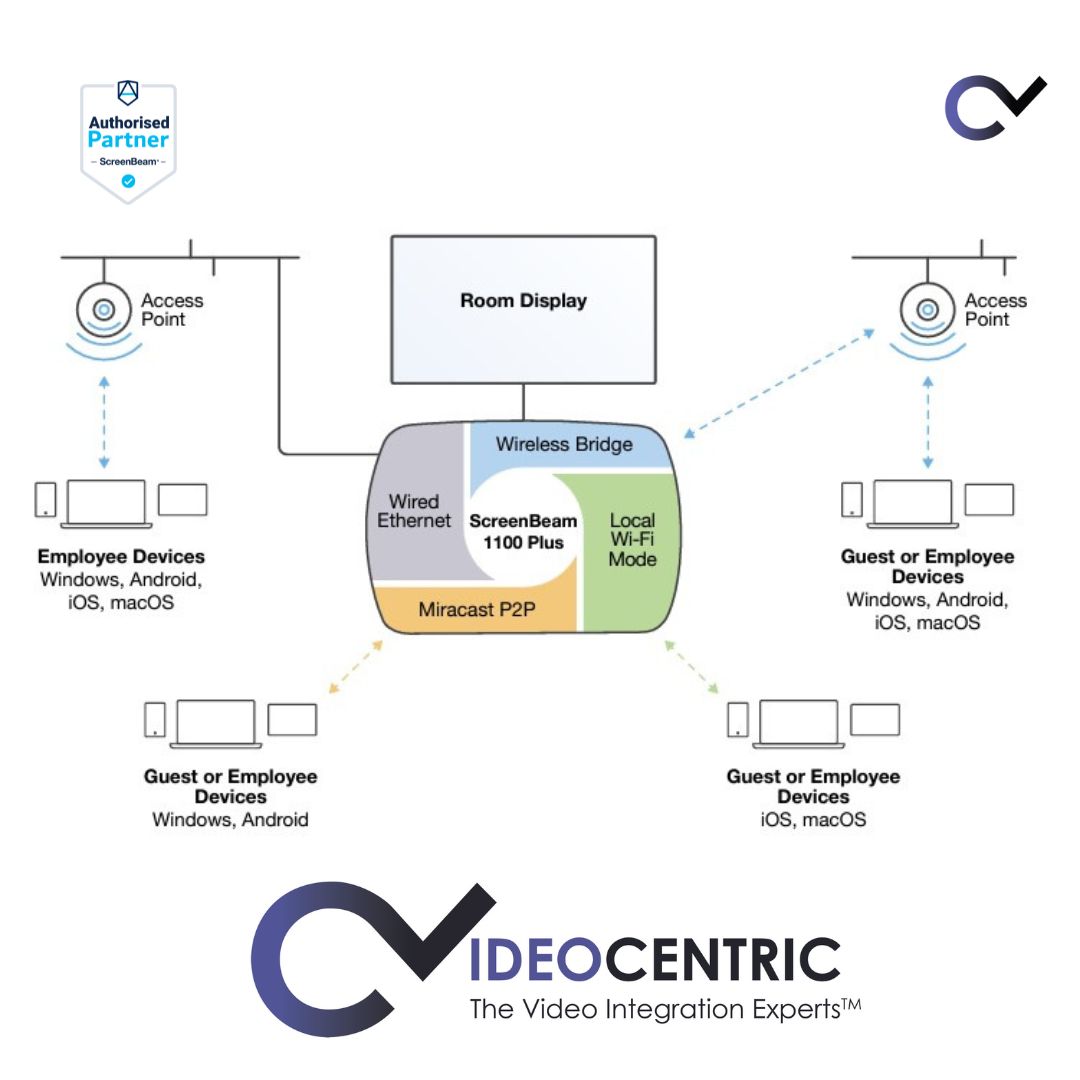
Understanding Miracast
As Microsoft’s co-engineering partner, ScreenBeam fully enables Windows built-in Wireless Display. Co-inventor of Miracast technology, ScreenBeam provides scalable commercial-grade implementations. Ensuring a reliable user experience. The unique multi-network architecture supports both employee and guest devices without compromising security, making ScreenBeam a trusted solution in diverse environments.
Miracast Defined
Miracast, an industry standard maintained by the Wi-Fi Alliance, enables users to wirelessly display content from their devices to larger screens. Unlike traditional wireless networks, Miracast facilitates direct communication between devices, eliminating the need for cables.
ScreenBeam’s Role in Miracast Implementation
ScreenBeam, an active member of the Wi-Fi Alliance, played a key role in creating the Miracast standard. As a key partner in Microsoft’s Miracast implementation, ScreenBeam ensures a seamless wireless presentation experience on Windows platforms, including Windows 11.
Miracast Device Compatibility
Miracast comes pre-enabled on modern Windows devices (Windows 11) and Android 4.2 or higher devices. This broad compatibility ensures that millions of devices are ready for Miracast out of the box, offering a hassle-free wireless presentation experience.
Top Four Benefits of Miracast in Modern Conference Rooms:
- Connectivity Without Hassle
- Untethered Presentations
- Enhanced Team Collaboration
- Native to Windows
The marriage of Miracast and ScreenBeam brings forth a wireless presentation solution that is not only reliable and versatile but also seamlessly integrated into modern work environments. Whether you’re conducting in-person meetings or connecting with remote teams, ScreenBeam and Miracast empower you to own your meeting space and foster innovation in the era of digital collaboration.
As an Authorised ScreenBeam Partner, we are thrilled to introduce these innovative products to our esteemed clientele. We invite you to engage with our specialised sales team to explore comprehensive details on how these cutting-edge systems can seamlessly integrate into your unique environment. Connect with us today to unlock the potential of these solutions tailored to elevate your technological landscape.
Why don’t you contact our Sales Team today to discuss how this will work in your environment!!














