Two weeks ago, Cisco launched the new Spark Board (now the Cisco Webex Board). So what does it do, and why would you want one? Here’s a quick introduction to the what’s offered by this “three-in-one” whiteboard and why it has become the most exciting new collaborative technology in the marketplace today. Tune in to our next post for more indepth information about the key and flashy features of the new Webex Board and it’s integration with the Webex Teams app.
1. Digital Whiteboarding
The Cisco Webex Board is a 4K digital Whiteboard that enables teams to easily white board like they are used to, and then automatically save content to a virtual space that can be accessed later on at the desktop, on a different Webex Board or on any other device that can access a Cisco Webex Teams space. It’s multi-touch, so that multiple people can use their finger or Webex Board pen at the same time, and remote participants in the meeting can whiteboard at the same time. The whiteboarding is  automatically saved into the Cisco Collaboration Cloud and stored, and can be brought back up at next weeks meeting or in a different room to continue on where the team left off.
automatically saved into the Cisco Collaboration Cloud and stored, and can be brought back up at next weeks meeting or in a different room to continue on where the team left off.
Interactive whiteboarding isn’t a new technology – SMART have been doing it for years – but it’s how Cisco are doing it that is turning heads. Whatever device you are connected with, you can join in with the whiteboarding – from your tablet in the meeting space, from your desktop as a remote participant… everyone can draw and collaborate on a blank canvas together, wherever they are located, and pick up where they left off in a different room, at a different time. Same time next week? Simple.
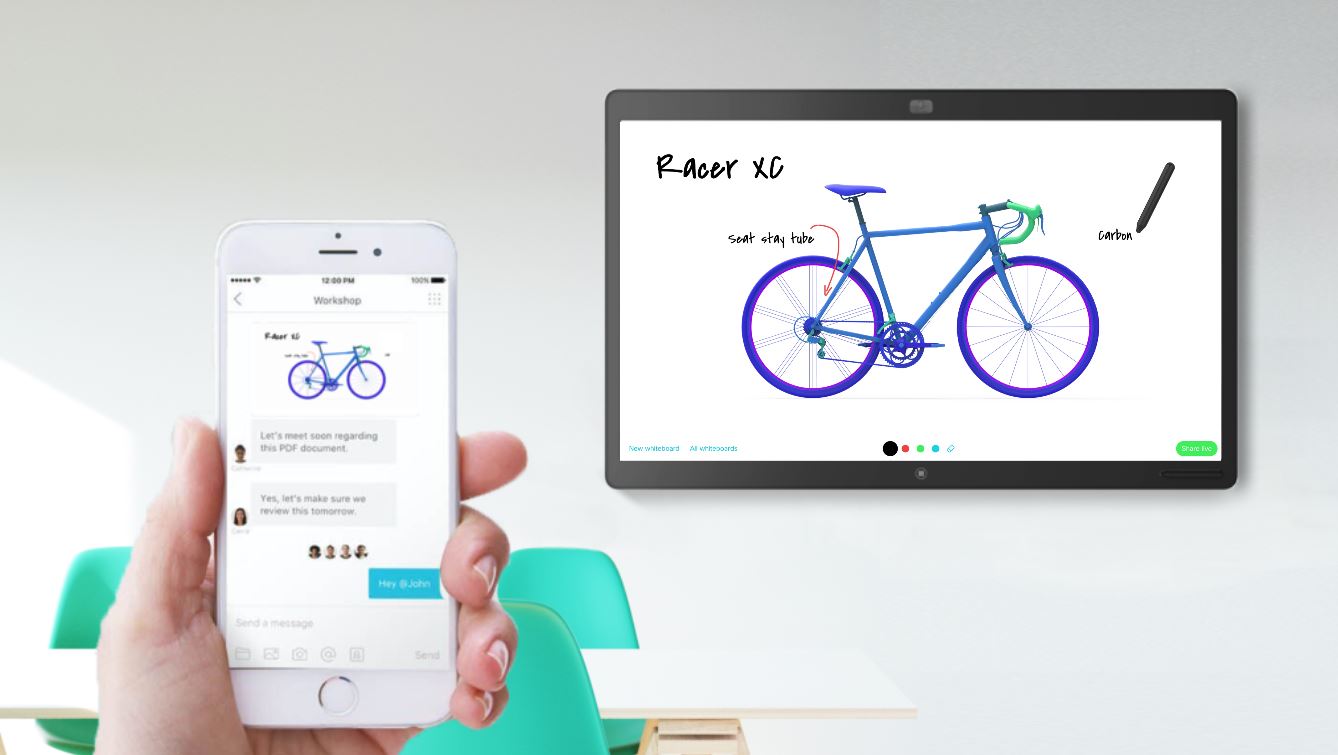
The Webex Board comes with a simple Webex Board pen that can write in four colours, and the board has been designed to feel just like writing on a standard white board. It sounds like a pen when it writes too. You can be writing on the physical Webex Board, whilst another person writes within the app on their iPhone, and everyone is drawing in the same space. And coming soon will be the ability to annotate over documents and other content – fantastic for markups, diagrams, and those in architecture, construction, manufacturing. mapping & modelling and acoustics.
2. Conferencing Device
The Webex Board is the newest of Cisco’s Audio and Video Conferencing devices for the meeting room. Joining the SX Series, MX Series and DX Series devices, the Webex Board includes a powerful 4K P60 camera that offers intelligent camera technologies such as participant framing, to automatically optimise the area of the room that is captured. The camera picks up a great field of view, meaning you don’t need to completely rearrange your meeting space to accommodate it.
The system also includes an array of 12 microphones that automatically modulate the active speaker so that clear audio is sent to the far end of the conference, wherever the speaker is located – close or far away from the Board. This microphone array, integrated speakers and intelligent audio features provide excellent audio for your meeting and no other microphones are needed. The Spark Board has an embedded video codec, enabling the highest quality Audio and Video Conferencing calls to be made that we’ve come to expect from the world leaders in Video Collaboration.
3. Presentation Device & Content sharing
The Cisco Webex Board is an completely contained device designed to look sleek and attractive in your meeting space – fantastic for that wow factor for your presentations and sharing, both in the room and remotely.
The Board does not require any wires to share – everything is done wirelessly and shared straight from your laptop or mobile devices, enabled by intelligent Cisco Webex Proximity. Spark Proximity enables the Webex Board to automatically wake up when it detects a Cisco Webex Teams app enabled user entering the room. Wireless sharing of documents and presentations from a laptop or mobile device both in and out of a conference call via ultrasound (so no need for dongles, adapters, PIN codes etc) and control of the Webex Board through the mobile device.
The 4K UltraHD 55″ or 70″ (coming soon) screen offers a clear and crisp viewing experience for all your team’s content. (And if you really want to, you can also share via HDMI).
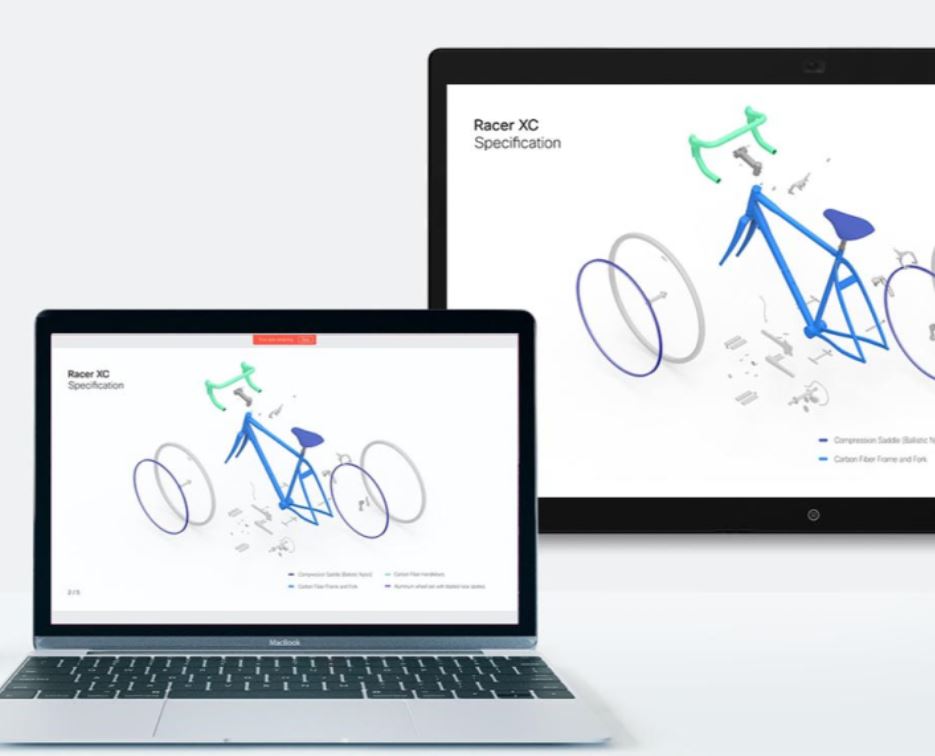
Want to find out more, try out Cisco Webex Teams or see the Webex Board in action? Give our Collaboration specialists a call who can chat about what Webex Teams can do for you, and arrange a demonstration of the Webex Board so you can try it out for yourself. You might also be interested in:
















