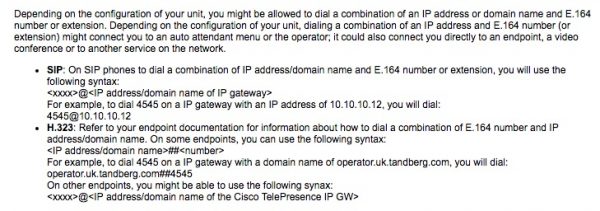Ensuring usage and adoption of any business investment is key to ensuring value and return on investment is recognised.
Although the cost and productivity benefits of implementing Video Conferencing and Collaboration solutions in a business environment are often recognised by the IT department or those experienced in collaborative working, usage within teams and across organisations has historically been lower than needed to recognise the full ROI that can be achieved, if a solution is properly implemented, and adopted by everyone.
70% of organisations successfully using Video Conferencing Tools have put adoption strategies in place; 80% of those organisations believe these have been critical to meeting the required outcomes of the investment
– VC & UC Strategy Customer Survey Report 2014
So what are the 4 key steps to ensuring adoption of your Video Conferencing technology?
1. Simplicity
Historically, Video Conferencing technology has been somewhat plagued by difficult user interfaces, remote controls with far too many buttons, over the top meeting room deployments, long dial strings & unmemorable IP addresses, and ultimately a whole lot of confusion over who, what, why, how & when.
Here’s your instructions on how to dial…You’re joking, right??
Adoption relies upon simplicity. Users don’t need to know how the technology works, and shouldn’t need to call upon the IT team every time they want to make a call. Users need “quick and easy”, meaning they want to use the solution every day.
Therefore, it is key to choose technology with a fuss free interface, that has a style and feel that people are comfortable with. Less is more, (take a look at the interface of the Cisco DX and SX solutions), and simple one touch to call directories on a touch phone interface, and remote controls with a handful of recognisable buttons are a must to keep things simple.
![]()
Above: Left shows older Lifesize Video Conferencing remote control, needing a full page user guide to help you get started! Right, the new Lifesize Icon remote, with simple direction pad for selecting actions on screen.
One of the key complexity issues VideoCentric have come across in the past few years is the over specified technology deployed in many meeting rooms and boardrooms. Regularly seen within hospital MDT rooms and large organisation boardrooms, customers have suggested that suppliers and manufacturers convinced them of the need for a major deployment, with a lot of complex integration and technology, accessories, controllers… only to find out that this complexity resulted in much of the technology not being used at all, and therefore the solution never achieving the initial benefits aimed for.
By removing the complexity and replacing the equipment with more simple-to-use, lower cost solutions, the technology has been quickly adopted and users are much happier using the systems in place. In fact, one NHS Trust customer saw their ageing equipment replaced and now recognise a return on their total investment (of both the old deployment and new deployment) every 6 months.
The higher the complexity, the lower the ROI. Simplicity is key.
2. Ensure it works with others!
By ensuring interoperability between different types of technology, more people can be connected. This is known as the “Network Effect” – the effect that a solution becomes more valuable, exponentially, as more people use it.
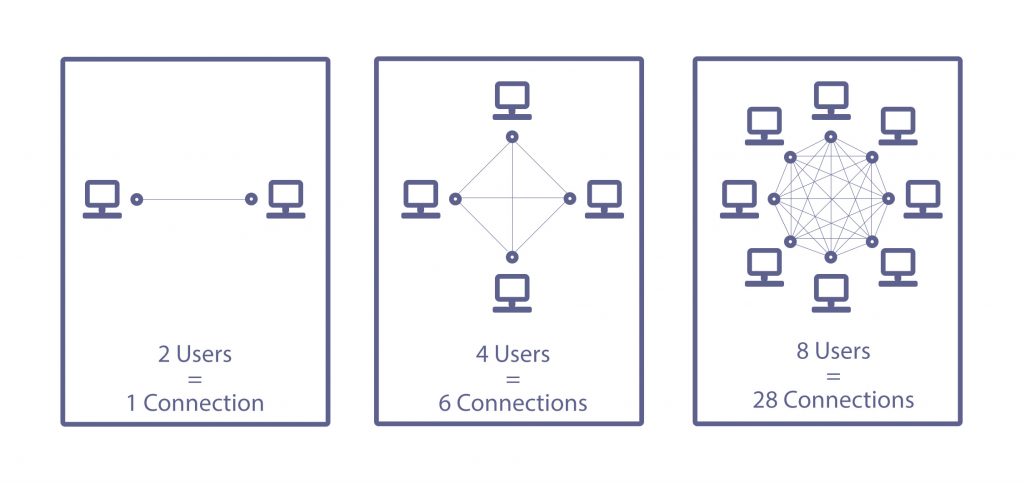
The Network Effect – every additional user = many more possible connections
Many ageing Video Conferencing solutions however, have a challenge with interoperability. In the past, certain systems could only talk with other systems, different protocols struggled to connect with others, and features and functionality were reduced when the near and far end were using different manufacturers products.
Today, many manufacturers use standards-based technology, ensuring compatibility between features so that whatever solution you deploy, you can connect seamlessly with everyone else. There is still a way to go though – the likes of Microsoft, with Skype for Business, have decided to adopt their own proprietary protocol (to ultimately, keep you locked into their solutions across the board) and therefore causes great complexity when users try to communicate with other organisations not using the same technology.
However by choosing solutions that are standards-based, or if this is not possible, using a “glue in the middle” service, such as VC365 or Pexip (on-premise), organisations can seamlessly connect any individual to any other, making the Network Effect a reality.
The importance of a “glue in the middle” solution is escalated with the BYOD explosion.
With many employees and guests using a range of devices, such as PC’s, Mac’s, iPhones, iPads, Android tablets, and a range of Smartphones and operating systems, it is extremely important that every person can collaborate with the person they choose, without having to worry about the technology – they can use the technology they specifically are comfortable with using.
Adoption relies upon people being able to connect with who they want to connect with, when they want to connect with them, in the way that suits them. Ensuring your employees can do this with their colleagues, clients and customers is a sure way of growing adoption of your investment.
3. Quality
Call quality – audio, video and data – is highly important for professionals to want to continue using technology. Previously, Video Conferencing and Collaboration technology was unreliable, and too often, a call couldn’t be placed, broadband wasn’t good enough for consistent high quality conferencing, and good connectivity couldn’t be guaranteed.
Whether on-premise or a cloud service, quality of a conference is of uttermost important. In fact, audio quality is by far the most important factor in ensuring users are happy with, and continue to use the conferencing solution.
Video conferencing quality can make or break an implementation project. If users have negative first experiences with the new technology, adoption can be affected significantly, wasting your substantial video conferencing investment.
John Bartlett – Principle Consultant, NetForecast
Too often these days, we have organisations getting in contact looking for help to diagnose why their system isn’t performing as well as they expected. Generally, issues with broadband connectivity and speed of calls isn’t the problem today – internet provision has greatly improved over the past 10 years, and manufacturers have implemented back-end functionality to be able to distribute calls at a much lower bandwidth – such as H.265 High Profile within Polycom technology.
However DIY approaches to boardrooms are now the common culprit that VideoCentric come across on a weekly basis. With organisations trying to save on spending, they are convinced that spending less will help in the long run, so lower cost systems not designed for the specific purpose and implemented into rooms much bigger than they were ever designed for, or solutions designed for the desktop are hooked up to screens in the meeting room. We see this often with organisations using desktop solutions such as Skype for Business, and expanding it in a DIY approach into their meeting space.

Video Conferencing quality has improved tenfold due to better broadband, HD solutions, improved networks & QoS. But less professional technology (left) still has a way to go to ensure high quality conferencing.
For the near end, doing this may not cause too much of an issue, if they are communicating with a far end professional meeting room solution. However the problem occurs at the far end – without a camera and microphone set up designed for the room size, the meeting attendees elsewhere receive poor quality video and audio, resulting in a poor experience for the users. A consistent poor experience results in users choosing to travel instead.
To fix the issues with audio, organisations are required to implement professional audio solutions into their meeting room, adding in a different manufacturer solution alongside the low cost solution they have already implemented, causing more complexity, but also resulting in an overall higher spend than if they had implemented a professional system suitable for the room in the first place! This is not just a one off – more and more organisations are going down this route, ultimately damaging their chances of growing and adopting the implementation and resulting in a much higher investment for a lesser quality solution.
For adoption of Video Conferencing and a Collaboration culture to grow in your organisation, it is paramount that the right solution is deployed in the right space, taking into consideration room size, user needs and current setup. Ensure you implement systems with high quality echo cancellation first and foremost, but ensure you investigate multiple solutions from multiple manufacturers, listening and viewing in a near and far end real-world environment, and take advice from those without an invested interest in selling one solution over another.
4. Understand the Challenges you want to solve… and the users too!
When investing in a Video Conferencing or Collaborative solution, it is important to understand the challenges you are looking to solve in your business. Are you looking to reduce your travel budget? Do you want to eliminate your audio conferencing and telephony spending? Do you want to improve productivity and efficiency? Want to improve collaborative tools for your 25 home workers?
Don’t deploy a solution that doesn’t achieve the challenges you are aiming to solve. (It may sound silly, but I can bet at least 80% of video technology in the workplace has been deployed without thought to individual specific challenges).

Understanding your business challenges and how the technology will assist with solving them, is key to ensuring the right solution is deployed and adopted.
Each collaboration solution has different benefits, features, functionality, and performs better or worse in a range of scenarios. If your aim is to reduce travel, your solution must be able to communicate between locations, and not be solely internal. If your aim is to eliminate audio conferencing bills, internationally, audio bridging and international dial-in numbers should be high up the agenda.
But understand your user challenges too!
However it is just as important, if not more, to fully understand the challenges your users face too. How are they going to benefit from the implementation? Why is the solution valuable to them? It may be the case that what is valuable to the IT team, or the C-level team and Directors is not same as the rest of the employees in the business. If that’s the case, it’s very difficult to encourage employees to use a solution that doesn’t achieve their own business goals.
To encourage adoption throughout your organisation, employees must understand the benefit, and buy into it themselves. It’s important to map their goals against the benefits of your investment, so they want to use the technology, and aren’t just told by “higher powers” that they must.
Adoption is key to recognising the ROI of your investment. If you are looking to deploy Video Conferencing and Collaboration solutions, it’s important to this about how the solution will be adopted, from the onset. Whether through training, network audits, assistance with recognising business goals and choosing the right solution for you, or development of an onboarding programme for your cloud or on-premise solution, we have a range of services that we can provide, together with our partners and manufacturers if beneficial, to ensure your solution is properly implemented, and properly adopted.
Contact us today to find out more.