Navigating Your Next Phase of Work with VideoCentric and Zoom
In the ever-evolving landscape of work environments decisions about the future of your teams and company have never been more critical. Whether you’re contemplating a full return to the office, embracing a fully remote setup or considering a hybrid workplace. VideoCentric and Zoom are here to ensure your team stays safe, connected, and productive. In this blog post we’ll explore three distinct options for your next phase of work. We’ll delve into the specific tools and features that make it possible with Zoom.
Section One : Full Return to the Office
Full Return to the Office Planning – For the health and safety of your team as you return to the physical workplace is a top priority. While the desire for a sense of normalcy is strong. The challenges posed by the pandemic have led to new considerations. A recent study by Envoy revealed that 73% of employees are concerned about returning to the office. Acknowledging these concerns is crucial. Over half of respondents indicated they would consider leaving their job if safety isn’t prioritised.
Zoom, traditionally a virtual collaboration platform, is expanding its product portfolio to address these challenges. The “Returning to the Office Checklist” includes features like Health & Safety Resource Management, Hands-Free Communication, and Virtual Receptionist to ensure a safe and secure return to the workplace.
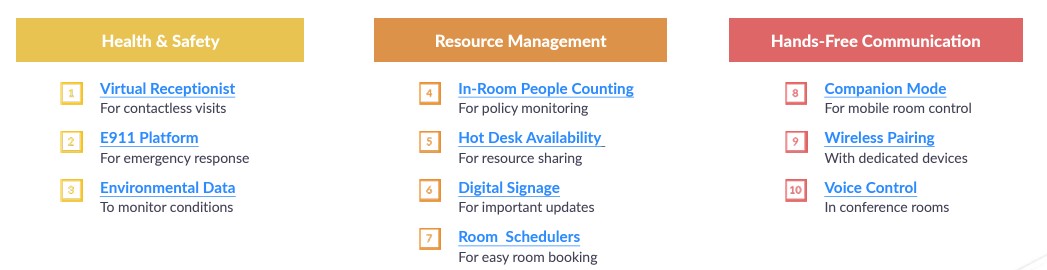
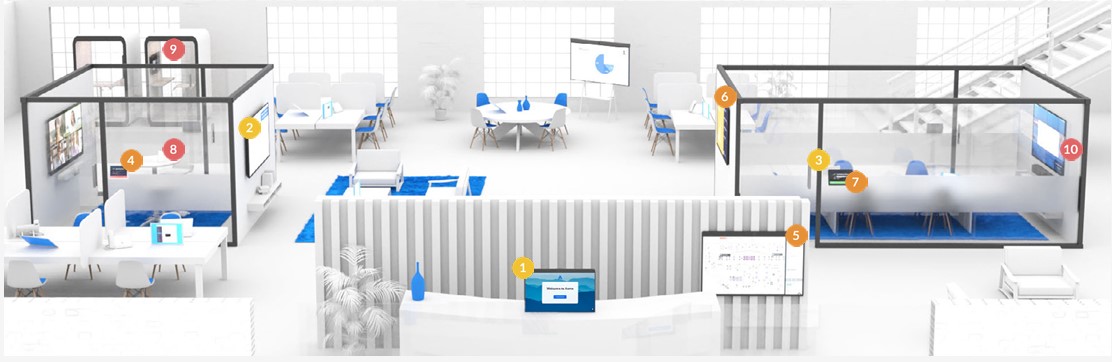
Zoom Virtual Receptionist – Introduce guests safely and enable remote work for your front desk team using Zoom’s virtual receptionist. Interaction with the receptionist can be initiated through a one-tap button, voice commands, or by leveraging the Zoom Rooms API. To automatically start video when a guest is detected. This flexibility allows your front desk staff to greet and assist office visitors from any location. Ensuring a positive first impression.
Facilitate flexible work arrangements – with Digital Signage and Hot Desking using Zoom Rooms Scheduling Displays. Employees can reserve office spaces in advance, and Digital Signage can display resource availability or information such as hot desk cleaning schedules.
Voice Commands for Zoom Rooms – Through integrated iOS Zoom Rooms controllers allow meeting initiation with simple voice commands like “Hello Zoom, start meeting.” This eliminates the need for physical contact with communal Zoom Rooms controllers. Additionally, Alexa for Businesses will be available on Zoom Rooms Appliances. Offering features like “Alexa, find me an available meeting room.”
Sync Zoom for Home Devices – Devices such as DTEN ME with users’ calendars, status, meeting settings, and phones across devices. Streamline the unified communications experience. This facilitates resource sharing, such as equipped huddle rooms or telephone booths.
In-Room People Counting on Scheduling Displays – to support social distancing Zoom Rooms cameras monitor room occupants. Displaying counts on scheduling displays, and reporting room occupancy over time on the Zoom Rooms dashboard for policy tracking.
Zoom Rooms Scheduling Displays – throughout the office, integrated with your organisation’s calendar application, for easy booking and real-time availability information.
Companion mode for Zoom Rooms – Allowing in-room meeting attendees to control the room through their personal devices. Eliminating the need to touch communal controllers.
Digital Signage and Space Utilisation – by deploying unlimited digital signs to convey important information and announcements. Secure, cloud-based occupancy dashboards from organizations like Density.io can display building capacity limits and human occupancy alerts.
Dashboard Reporting on Zoom Rooms – to monitor and report on room occupancy, providing insights into resource utilisation and policy adherence. Supported hardware can also monitor air quality for a safe and healthy environment.
Buttonless Bluetooth Phones and Softphone – Options in Zoom Phone, facilitate easy pairing of desk phones to specific users in flexible work environments. Bluetooth-enabled, buttonless models enable easy cleaning and minimal hands-on usage.
Section Two: Fully Remote Workplace
Fully Remote Workplace Remote work has transitioned from a conceptual strategy to a day-to-day reality for many information workers. The past year’s experiment in remote work has unveiled surprising benefits. With studies showing a 19-point rise in top performers when employees have the flexibility to choose when and where they work. VideoCentric’s Zoom offers a complete communication platform for your remote team, facilitating collaboration, communication, and maintaining company culture.
The “Fully Remote Workplace Checklist” includes features like Persistent Whiteboarding, Zoom Apps, Noise Suppression, and Zoom for Home. Ensuring your remote team stays connected collaborates effectively and remains productive.

Promoting Company Culture – with OnZoom Maintaining company culture becomes a hurdle when employees work remotely. OnZoom offers an ideal event platform for fostering culture through a variety of classes, from yoga to cooking. Cultivating shared experiences is essential for creating and sustaining a cohesive culture. OnZoom simplifies attendance at diverse events or facilitates hosting your own.
Persistent Whiteboarding for Seamless Collaboration Collaborate – seamlessly as if you were in the same room, even in a virtual environment. Zoom’s persistent whiteboards are ideal for collaborative brainstorming, ideation, and iteration. You can contribute to whiteboards from your desktop application, mobile app, or Zoom for touch devices. Saving whiteboards to Zoom Chat allows for further editing or collaborative input.
Zoom for Home – Elevating Remote Meetings Zoom for Home devices brings exceptional meeting experiences directly to your home office or living room. With easy setup and management, you can spend more face-to-face time with your team, even when working from home. Devices like the DTEN OnTV can transform your existing TV into a Zoom Room. Allowing you to join meetings with a single touch.
Enhanced Collaboration with Zoom Chat Facilitate – Collaboration between teams and external participants using enterprise chat and instant video meetings through Zoom Chat. Real-time communication across the entire organisation is made possible with 1:1 chat and group chats. Keeping teams updated and connected minute by minute. Zoom Chat provides the necessary tools to enhance team collaboration through messaging communication.
Zoom for Smart Devices – Expanding Meeting Options Zoom now supports more devices, including the Google Nest Hub Max, Amazon’s Echo Show, and the Facebook Portal. Utilise the smart devices already present in your team’s homes for additional meeting options and enhanced connectivity.
Background Noise Suppression for Distraction-Free Meetings – The sights and sounds of a remote workplace can be unpredictable. Fortunately, Zoom’s background noise suppression eliminates distractions like barking dogs or partner’s phone calls, ensuring a distraction-free meeting experience, perfect for important meetings, presentations, or online education.
Zoom Apps and App Marketplace – Seamless Integration Integrate your everyday tools seamlessly into the Zoom Application with Zoom Apps and the App Marketplace. By fitting into your team’s existing workflows and tools, Zoom eliminates time-consuming context switching, enhancing the efficiency and effectiveness of your team.
Zoom Mobile App – Stay Connected Anywhere Rated Best App of the Year in the Apple App Store, the Zoom Mobile App enables you to stay connected wherever you are. Whether using Zoom Chat for team communication or participating in a video meeting on the go, the Zoom Mobile App ensures you stay updated and connected.
Large Meetings and Town Halls – Scaling with Zoom Zoom effortlessly scales to accommodate all your meeting needs, whether it’s a one-on-one or a town hall with the entire company. Zoom webinars can handle even more participants, making it the perfect choice for hosting your largest events.
Section Three: Fully Remote Workplace
The Hybrid Workplace As companies plan their next phase of work, many are considering a hybrid workplace—a blend of both physical and remote environments. This model allows employees to choose where they work based on their schedules, projects, or daily needs. Despite the flexibility, concerns about health and safety, team interactions, and maintaining company culture persist.

Choosing the right path for your next phase of work is a strategic decision that requires careful consideration of your unique business, strategy, and people. With VideoCentric’s support and Zoom, you can confidently navigate the complexities of returning to the office, embracing remote work, or adopting a hybrid model. Reach out to us, and let’s discuss how VideoCentric can empower your team to thrive in the ever-changing landscape of work.














