At VideoCentric, we explore what’s new , what’s next, and what’s now !.
SDI and NDI® for Conferencing in Meeting Rooms, Classrooms and MDT Suites. The world of USB webcams is changing …
Effective communication is crucial especially in a world of hybrid working. From business meetings, to classrooms, medical decision-making and ongoing training and engagement of remote employees.
Work environments have undergone remarkable transformations. With game-changers Microsoft and Zoom revolutionising cloud-based meeting room systems over the last 3 years. But these are USB-based and met with challenges of scalability, reliability, and flexibility especially in larger meeting spaces. The advent of AI will further transform the camera technologies and methodologies used. The future of USB is already in question.
New game-changers for camera systems are SDI (Serial Digital Interface) and NDI® (Network Device Interface) and coupled with audio equivalents (eg DANTE audio-over-Ethernet). Will revolutionise the way we engage in meetings, classrooms, and MDT (Multi-Disciplinary Team) rooms in the next 5 years. They have already started making an impact in VideoCentric’s installations and have been implemented in our Thames Valley demonstration suite with ground-breaking advances in what we can show.
In this blog post, we’ll explore what they mean. How they differ and how they might be applied to AV communications and radically change the way we input video, audio and content. Into platforms such as MS Teams, Zoom and Google Meet amongst others.
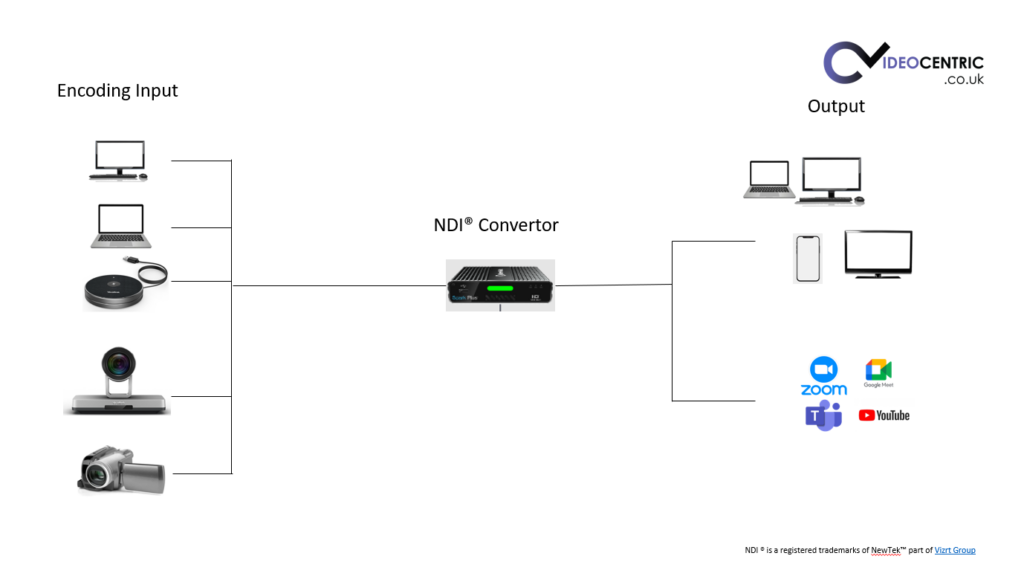
USB, NDI® , and SDI are three distinct technologies used for different purposes in the field of video production and connectivity. Here’s a comparison of their characteristics:
 USB (Universal Serial Bus): USB is a widely used interface that allows for the connection of various devices to computers and other devices. It was initially developed for data transfer but has evolved to support audio, video, and power delivery as well. In terms of video production. USB is commonly used for connecting webcams, external cameras, capture devices, and other peripherals to computers. It is typically used for video capture and streaming applications on a smaller scale. Such as video conferencing, live streaming, and content creation for social media platforms.
USB (Universal Serial Bus): USB is a widely used interface that allows for the connection of various devices to computers and other devices. It was initially developed for data transfer but has evolved to support audio, video, and power delivery as well. In terms of video production. USB is commonly used for connecting webcams, external cameras, capture devices, and other peripherals to computers. It is typically used for video capture and streaming applications on a smaller scale. Such as video conferencing, live streaming, and content creation for social media platforms.
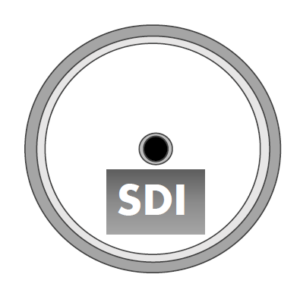 SDI (Serial Digital Interface): SDI is a professional-grade digital video interface widely used in the broadcast and video production industry. It utilizes coaxial cables to transmit uncompressed and serially transmitted video signals. SDI supports various video formats, including standard definition (SD-SDI), high definition (HD-SDI), and ultra-high definition (UHD-SDI). SDI is known for its robustness, reliability, and high-quality video transmission. It is commonly used in live broadcasting, studio productions, and professional video equipment interconnections.
SDI (Serial Digital Interface): SDI is a professional-grade digital video interface widely used in the broadcast and video production industry. It utilizes coaxial cables to transmit uncompressed and serially transmitted video signals. SDI supports various video formats, including standard definition (SD-SDI), high definition (HD-SDI), and ultra-high definition (UHD-SDI). SDI is known for its robustness, reliability, and high-quality video transmission. It is commonly used in live broadcasting, studio productions, and professional video equipment interconnections.
 NDI® (Network Device Interface): NDI® is a network-based video transport protocol. That enables the transmission of video, audio, and metadata over standard Ethernet networks. It uses compression techniques to transport video signals and allows for real-time, high-quality video streaming and production. NDI® simplifies video workflows by eliminating the need for dedicated video cables and hardware. It is commonly used in live production environments, software-based video switchers, IP-based production systems, and multi-camera setups where video sources are connected and accessed over the network.
NDI® (Network Device Interface): NDI® is a network-based video transport protocol. That enables the transmission of video, audio, and metadata over standard Ethernet networks. It uses compression techniques to transport video signals and allows for real-time, high-quality video streaming and production. NDI® simplifies video workflows by eliminating the need for dedicated video cables and hardware. It is commonly used in live production environments, software-based video switchers, IP-based production systems, and multi-camera setups where video sources are connected and accessed over the network.
Wireless NDI® as the term suggests. Refers to video and audio transmission over a Wi-Fi or other wireless network without the need for physical cables. These provide flexibility by allowing cameras, computers, and other NDI® -enabled devices. To wirelessly communicate and stream video content in a similar way as if they were Ethernet connected. Performance of wireless NDI® can vary based on the wireless technology used, access point location, signal strength, interference, and other factors. So it is crucial to ensure a robust and stable wireless network before considering wireless NDI® .
In summary, USB is a versatile interface commonly used for connecting peripherals to computers. NDI® is a network-based video transport protocol used for real-time video streaming and production over Ethernet networks. SDI is a professional digital video interface for high-quality video transmission in broadcast and production environments. The choice of technology depends on the specific requirements and scale of the video production setup.
Let’s now look to see how SDI and NDI® methodologies are deployed in different applications:
Meeting Rooms: The versatility of SDI and NDI® cameras allows dynamic layouts, automatic switching between cameras. Mixing of multiple camera brands and types, capturing every angle of the room, and with embedded AI, pick out the main participants and frame them NDI® visually, effectively pre-processing the images before they are fed into the meeting room system. It also streamlines tasks such as live streaming, recording meetings with secondary feeds and document annotation in a way that cannot be achieved with USB alone.
Classrooms: Enriching Learning Experiences in the modern classroom, means engaging not only with every student in the room, but also with every remote participant joining in from home or elsewhere. A lecturer/teacher needs to focus on delivering learning content rather that mastering the technology, switching cameras or manually zooming into specific shots or even operating pre-set buttons.
For example, by pre-cabling a room with network points to accept NDI® cameras with added AI capabilities, automatic camera selection is made possible based on the direction in which a teacher is looking and where his/her voice is being picked up from. We consider that people-framing and auto-switching and mixing techniques are an essential part of of the modern classroom moving forward and to simply install one-camera solution into such a room is short-sighted. A minimum of one front and one rear camera should be considered, but left, right and centre may also be desirable depending on how the room is actually used.
MDT Rooms: Enhancing Collaborative Decision-Making in MDT rooms facilitates the coming together of multidisciplinary teams to discuss patient cases. Those “rooms” now consist of on-premise hospital meeting rooms as well as remote attendees. The in-room technology needs to be capable of multi-angle views in the same way as described for classrooms above, but sometimes with the addition of other digital medical devices for reference in the meeting, eg scanner, visualiser, PACs machine, endoscopy camera, interactive whiteboard etc.
Multiple SDI or NDI® cameras (and associated audio) bring a new level of efficiency and accuracy to these critical discussions. Exceptional image quality allows for in-depth examination of medical imagery and presentations, ensuring that all team members can visualize and contribute effectively. The advanced audio capabilities eliminate distractions, allowing for focused conversations and consensus-building.
Cost-Effectiveness and Future-Proofing: Implementing SDI and NDI® cameras and audio systems in meeting rooms, classrooms, and MDT rooms provides long-term benefits for engagement, flexibility, reliability and cost. These technologies are designed to evolve with the changing communication and collaboration landscape, future-proofing your investment.
Talk to VideoCentric about how the world of visual communications has changed over the last 30 years and where it will head in the next 5 years. As always, when we “talk”, we talk through live demonstrations. Our HDMI + USB demonstration suite was already one of the most comprehensive in the world (according to our manufacturers) and has already been enhanced with both SDI and NDI® technologies which we stream and record independently as well as feed into Microsoft Teams and Zoom conferences via certified devices. For more information or to book a demo get in touch on the form to the right!
Contact Us
For more information or to place an order, please contact our Sales Team!
VideoCentric’s extensive range of products, most of which are integrated into complete solutions for Microsoft Teams, Zoom or Google Meet, can be demonstrated at various locations across the UK, including London, Wokingham, Reading, Bracknell, Basingstoke, Leeds, and Edinburgh. Our in-house experts provide consultancy, installation and technical support to ensure you get the most out of your investment regardless of which market sector you operate in. Experience firsthand, the quality, technical innovation, quality & reliability that set our solutions apart with unique demonstrations crafted to suit your organisation and the specific needs of your meeting spaces.















