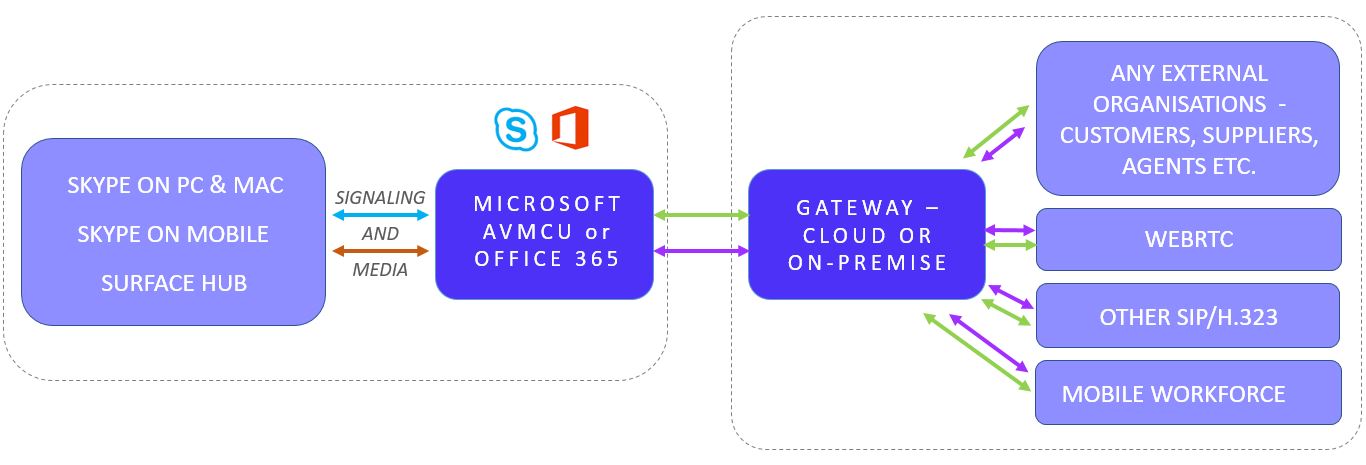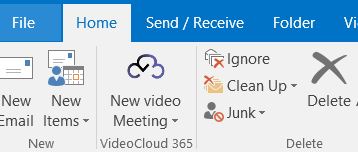For organisations investing in the Microsoft Surface Hub, one of the key questions being asked is how they then communicate between it and other professional Video Conferencing and Collaboration solutions.
Firstly, it’s important to know that the Microsoft Surface Hub, as with all of Microsoft’s Skype for Business/Office 365 solutions, uses a proprietary protocol, meaning that it does not directly interoperate with standards-based technologies. This means that the delivery methods for data, voice, video or presentations are different to standards-based systems from the likes of Cisco, Polycom and Lifesize, resulting in a challenge in bridging the two worlds together.
It’s also important to note that many of today’s standards-based Video Conferencing systems also support H.264 SVC (Scalable Video Coding). However although we see Microsoft solutions supporting H.264 SVC, this is confusingly Microsoft’s own implementation of the codec, which isn’t directly compatible with the version other technologies use.
So how do we solve the Surface Hub interoperability challenge?
The Surface Hub cannot simply connect with other Video Conferencing endpoints. If a device is not running Skype for Business, for example, a Cisco, Polycom or Lifesize endpoint, a WebRTC user or iOS/Android mobile device, then the Surface Hub will need some kind of gateway solution to enable communication with remote users, teams and organisations.
By utilising a gateway, whether on-premise or in the cloud, the non-standards based Surface Hub gain an access route to the outside world. Skype for Business/Surface Hub calls inside the internal Microsoft environment are still managed by the AVMCU, however external devices, professional Video Conferencing systems, WebRTC and mobile devices can be dialled, or dial into the Surface Hub, via the gateway. Although there are a number of gateway solutions available for transcoding between the world of Microsoft and the rest, many solutions result in a reduced number of features, often related to content sharing and quality.
Three solutions that provide the best range of feature sets when in this set up are Polycom RealConnect for Skype for Business/Office 365 and Pexip, for on-premise/virtualised deployments, and VideoCloud 365 for cloud-based deployments.
Polycom RealConnect for Skype for Business/Office 365
Polycom RealConnect for Skype for Business/Office 365 is the most integrated solution available today for those utilising Microsoft Surface Hub and Polycom or other standards-based Video Conferencing endpoints. With Microsoft and Polycom’s strong relationship, the Polycom RealConnect solution brings both worlds together somewhat seamlessly, however allowing the Microsoft AVMCU to retain it’s multipoint layouts, H.323/SIP video conferencing systems to maintain their “quad split”, “Hollywood squares”, “continuous presence” or voice-switched layouts, or Immersive Telepresence systems to join with their own look and feel.
The strong integration also provides native outlook calendaring integration without need for plugins, and can be supported by Polycom endpoints in the meeting room with the new Polycom Skype for Business interface.
Pexip Infinity – Virtualised Gateway for Surface Hub
Pexip Infinity is a meeting and interoperability platform that is the engine of choice for enterprises who need flexibility and scalability. Pexip Infinity is one of the most interoperable solutions in the Video Communications market today, and can be deployed on the widest range of virtualised servers, to provide connectivity between legacy, current and future standards and protocols. Pexip Infinity Fusion has also been recently certified by Microsoft.
VideoCloud 365 – Cloud-based Surface Hub Interoperability Platform
VideoCloud 365 is a cloud-based interoperability platform, providing a gateway-as-a-service between a Microsoft world and all other available devices and technologies. Utilising a Pexip engine, organisations can subscribe to VideoCloud 365 to provide a simple but feature-rich meeting space to connect the Surface Hub with Cisco, Polycom, Lifesize, WebRTC & other browser, mobile and desktop communication solutions.
With features such as calendaring and scheduling straight from Microsoft Outlook, and video numbers to call straight from Microsoft Skype for Business, organisations utilising the Microsoft Surface Hub or other Microsoft solutions can simply communicate with any other device, without leaving the familiar user interface they commonly use.
VideoCloud 365 Outlook Plugin for calendaring and scheduling meetings
There are also a number of hardware based on-premise gateways, however in today’s virtualised and cloud-based world, it is far more cost effective and future proof to move away from a hardware deployment.
So if you business has already decided to invest in a Surface Hub, but now need to connect with Video Conferencing systems or other organisations not using Microsoft, then a cloud or virtual gateway may be the most simple way to get collaborating between platforms. Want to chat in more detail and find out what solutions would suit you best? Get in touch with us today to talk about Microsoft Surface Hub interoperability solutions.