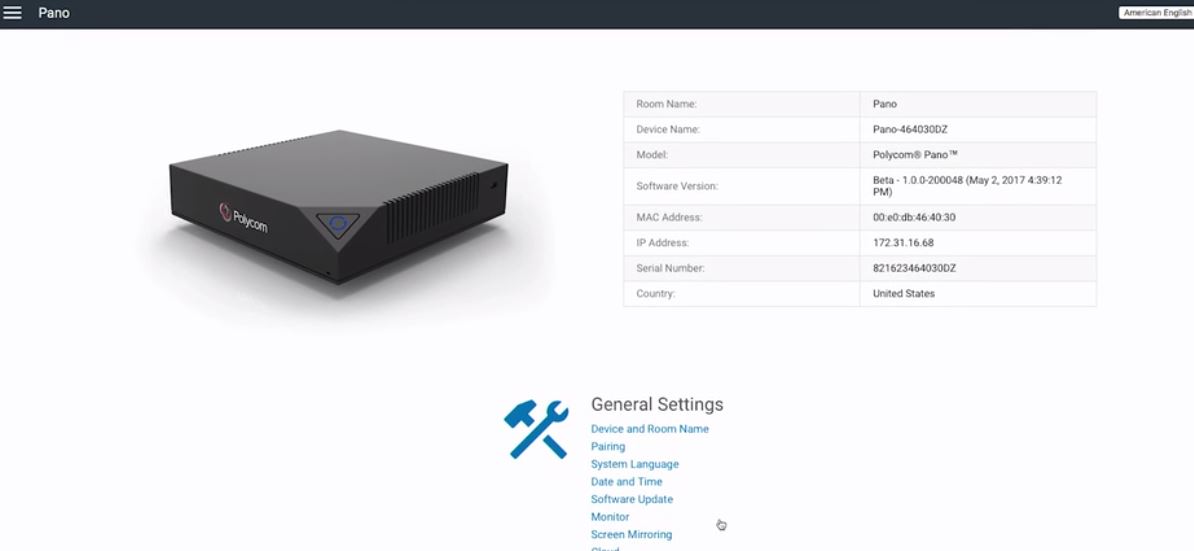At the beginning of June, Polycom introduced the Polycom Pano, a solution to help stream content wirelessly, from any device into the meeting room and remotely.
The concept is simple; connect the Polycom Pano to any display to enable wireless content sharing from PCs, Macs, tablets and smartphones and improve the way that organisations can share information in their meetings.
As an eager team of technology enthusiasts and experienced collaborators, VideoCentric has brought a Pano into the labs and have started putting it through its paces to see whether it was a device we felt could be a strong addition to our content and collaboration portfolio.
Andy Worn, Senior Engineer at VideoCentric had the pleasure of unboxing the kit and being one of the first resellers in the UK to investigate. So what did he find out and what were his initial views? Here’s a brief overview of his first findings!
Initial Impressions: Light, Simple, Slim
The Polycom Pano arrived and on first impressions, it looked good – like a bigger version of the Trio Hub, compact and well thought out positioning of the input and output cables. Plus, it was super light! The kit looks smart, modern and sleek, and easy to conceal behind a screen… blending in nicely with other Conference room equipment. It’s not “in your face” saying “look at me, i’m new”, with just one blue LED on the corner. It’s a good looking bit of kit, all great features from an installer and customer point of view.
Components of the Polycom Pano package
Set Up
Out of the box set up was extremely straight forward – from unboxing to having my phone shown on the screen was less than 15 minutes. The Pano seemed to discover the network automatically and then churns out an IP address to allow you to configure via a web browser.
After being prompted to change the password immediately, I gave the Pano a static IP, changed a couple of settings and immediately the instructions of how to connect were displayed on the screen. Everything was included that was required to setup from scratch, including the HDMI cable for connection to the TV. Extremely straightforward!
Simple administration interface for setup and customise later
Features
The Pano can be connected hardwired via HDMI, or via Apple Air Play or Miracast to make it completely wireless. This gives organisations the choice of how they share, dependent upon other technologies and devices already in place in the network. Users can also connect up to 4 sources at any one time, for displaying on the screen. Great for comparison of data and content from different team members.
Up to 4 sources of wireless data on screen at any one time
When sharing content, the user is required to input a 4 digit code into their device. A simple but nice touch is that when the Pano recognises an individual is trying to connect, the 4 digit code makes itself known by “pulsing” – simple user experience features such as this make it so much easier for those trying to connect for the first time, and ensuring a good user experience from the onset is key to ensuring uptake in the long run.
Quality
I’m fairly impressed with the quality, though we have to remember this is currently on Version 1.0 and so there are bound to be a few teething problems. The images looked great, although displaying 4k content still needs a bit of improvement in my opinion. Although there is still some video lag, similar to that which we see with the Barco Clickshare, so far this does seem better – The smoothness compared to the ClickShare is noticeably smoother when playing video files. Clarity and smoothness of any content sharing solution are key and we’re rather impressed with both so far, though things can only get better.
For sharing a presentation from your laptop in the room, a user is required to download the Polycom Pano App. After a few onscreen connection prompts, my mobile device connected easily. I connected my Android Phone to start with, and then an iPhone, both of which worked well, although the device is required to be on the same network as the Pano, which could cause a few issues down the line for some.
user is required to download the Polycom Pano App. After a few onscreen connection prompts, my mobile device connected easily. I connected my Android Phone to start with, and then an iPhone, both of which worked well, although the device is required to be on the same network as the Pano, which could cause a few issues down the line for some.
We also popped the Pano into VideoCentric’s Boardroom for a few days for some testing, and it looked great on the dual screens for up to 1080p at 30Hz. Anything above this was a little jerky, and when put through the Group series codec, we expected the refresh rate to increase, though didn’t see this in our tests. Audio from the connected phones was extremely clear – what we would expect with Polycom and their exceptional Audio.
A Downside is…
Don’t expect to rock up to a meeting with a laptop and be able to share straight away – you need to download the Pano app to do so. Usually not a problem, even though a little time consuming, but without WiFi or if you’re unable to connect to the internet then you can’t download the app… and therefore can’t share to the device.
Similarly, a user must be connected to the clients network that the Polycom Pano is also located on – this might throw up a few issues when users connect to a Guest WiFi where the Pano is not connected.
Overall
Overall, we see the Pano as a very useful tool for sharing content wirelessly in the meeting room, as long as there is a good and common WiFi connection. There are a few teething problems, nothing major, and this is what we would expect from the first version of any piece of technology released into the market place. In comparison with other similar solution, this has got to be the best on the market so far, and integrates well with other boardroom technologies. Smart, sleek, modern, and simple to use, we are happy to add the Pano to our portfolio of wireless data sharing devices.
VideoCentric’s engineers will continue to test the Pano in new environments and scenarios, and look forward to sharing more thoughts with you down the line! If you’d like to talk further about wireless data sharing solutions in the meeting room, get in touch with us today. Or take a look at this review from CommsTrader, for more thoughts and feedback on the Polycom Pano!