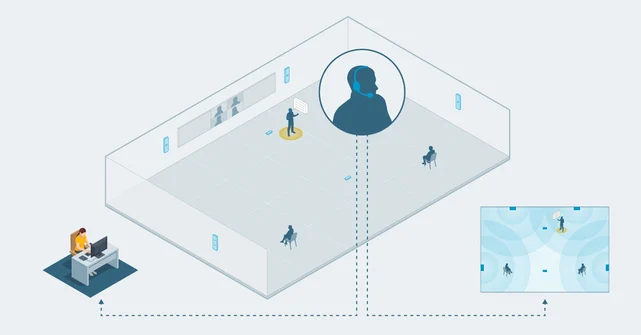Organisations of all sizes have a need to share data and content with others – whether locally or remotely, with customers and clients, or with their own team mates. And this data is no longer just created on a desktop or local PC – content is dispersed across individuals own devices, mobiles & tablets, home PC’s, iOS laptops and Chromebooks, in meeting room PC’s or on specialist devices designed for a particular sector for example in healthcare or education.
To be able to effectively share information with colleagues and clients, whether in the local meeting room or remotely between offices, homeworkers and onsite teams, it’s important for organisations to select a wireless content sharing and presentation system that is right for their business; simple to use, cost-effective, easy to administer and install, is secure, and enables connectivity between each and every device that a user may wish to present from.
With a range of wireless content sharing devices within the VideoCentric Portfolio, including the Polycom Pano, Barco ClickShare range and new Lifesize Share, we’ve picked out the Pano for this particular blog to share with you just a few reasons why it’s on our books, and why it should be considered as a professional device for your meeting space.
1. Multiple Windows of Content at Once
The Polycom Pano enables up to 4 simulteneous 1080p streams to be shared at once, on one screen. Creating a quad split on your display, 4 x full frame-rate video streams can be shared for a complete 4K video experience. No need for continuous connecting and disconnecting when different people want to share graphs, presentations or images – make meetings flow better and be far more engaging and efficient.
Polycom Pano with 4 data sources attached
2. No tethering to the Pano
The Polycom Pano is 100% wireless in operation, allowing users to share through Airplay, Miracast and the Polycom Pano app. However for organisations and users who prefer to use a HDMI cable, the Pano simply inclues a HDMI input, so everyone can share and collaborate in a way that they would prefer.
3. Secure Sharing
It’s important for organisations to recognise that devices designed for the consumer world often do not follow the same security protocols and standards as those designed for the enterprise.
The Polycom Pano is designed for the enterprise, supporting numerous security protocols and standards, to provide secure and safe content sharing from your conference room, devices and throughout your network..
- Wired and wireless connections with 802.1x support
- AES Encryption ensuring data protection from malicious attacks
- TLS Version Control and strong cipher suite support – creating data integrity similar to secure online banking
- Certificate Management from your web interface

Sharing corporate data from multiple devices wirelessly – security is paramount
4. Supercharged Video Conferencing
By adding the Polycom Pano to your Video Conferencing spaces, you can share content wirelessly to remote locations, to supercharge your video based meetings. Through integration of the Polycom Pano with devices such as the Polycom RealPresence Group Series, users can instantly collaborate via video, audio and data with no remote control commands, plus the Pano integrates with other standards-based Video solutions too, including Cisco and Logitech, so whatever Video Conferencing endpoints you have installed in your meeting spaces, sharing content between teams will never be a problem.
VideoCentric have thoroughly tried and tested the Polycom Pano in our own meeting rooms and testing suite, and can demonstrate the device alone, alongside other wireless sharing devices, integrated with Video Conferencing technology, or even send one out to you for a trial. If you’d like to know more about the Polycom Pano, including arranging a trial or getting pricing for the Pano, get in touch today with our Polycom accredited team on 0118 214 2300.