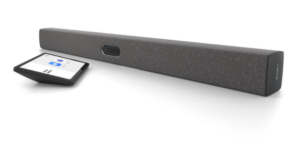Introducing ScreenBeam 1000 EDU: The Ultimate 4K Wireless Display Solution for Schools
Are you in search of a game-changing solution for your educational institution?
Look no further, as ScreenBeam 1000 EDU brings to you a host of remarkable features that are set to transform the way teachers and students interact in the classroom. Their innovative product is designed to revolutionise the teaching and learning experience with its cutting-edge capabilities.
Key Features:
- App-Free Wireless Display: Say goodbye to the hassle of downloading apps or keeping cables and dongles nearby. With ScreenBeam 1000 EDU, you can seamlessly share your screen from any device without the need for additional software.
- Wireless Touch: Enjoy the freedom of wireless touch functionality, making it easier than ever to engage with your content and interact with students.
- Extended Screen: Teachers can effortlessly display up to four student screens simultaneously, providing a comprehensive view of the classroom’s progress. With Windows 10/11 devices, you can even ink and annotate in Office 365 apps and share notes with students, enhancing the learning experience.
- Enterprise Management: ScreenBeam offers a centralised management system, ensuring that IT administrators have complete control over the screen sharing and orchestration capabilities within the institution.
In a rapidly evolving educational landscape, wireless screen mirroring is a vital tool for educators. It enables teachers to step away from the front of the classroom and directly engage with students, creating an environment that nurtures creativity and meaningful collaboration.
Join countless educational institutions worldwide that have already embraced ScreenBeam 1000 EDU to unlock the full potential of their classrooms.
But that’s not all! ScreenBeam offers additional features:
- ScreenBeam Alert: Enhance your emergency response programs with this powerful tool. Instantly transmit alerts and notifications to any meeting room or classroom with a ScreenBeam-enabled display. This feature is available as a free bonus of our Enterprise class Central Management System (CMS-E).
- Bonus Feature! ScreenBeam Classroom Commander: Take your classroom orchestration to the next level with ScreenBeam Classroom Commander. It delivers enhanced wireless display and classroom orchestration for Windows 10/11 and Chromebook one-to-one classrooms. This feature is included with all ScreenBeam 1000 EDU devices, providing a premium integrated modern classroom experience.
Transform your educational environment and unlock the full potential of your classrooms with ScreenBeam 1000 EDU. Experience the future of education today contact our dedicated Sales Team!




 ScreenBeam 1100 Edu Datasheet
ScreenBeam 1100 Edu Datasheet