
The Focus Arena is a unique hybrid solution featuring native Microsoft Teams Room and Zoom Rooms technologies in one package. Its focus on Teams and Zoom is complimented by an arena of other applications, either dedicated to the meeting room, or brought in on a participant’s own device (BYOD).
By switching common components, VideoCentric has made it possible to walk into a meeting room, select one of four modes and join the conference of choice. Without the need for IT intervention, users now have control at their own fingertips with professional camera, audio and touchscreen technology optimised for the specific meeting room concerned. With wireless microphones, wired and wireless presentation sharing, BYOD connectivity, touch controlled optical 5x or 12x zoom PTZ cameras and full installation & support services, Focus Arena represents the world’s most advanced video conferencing solution for 2021.
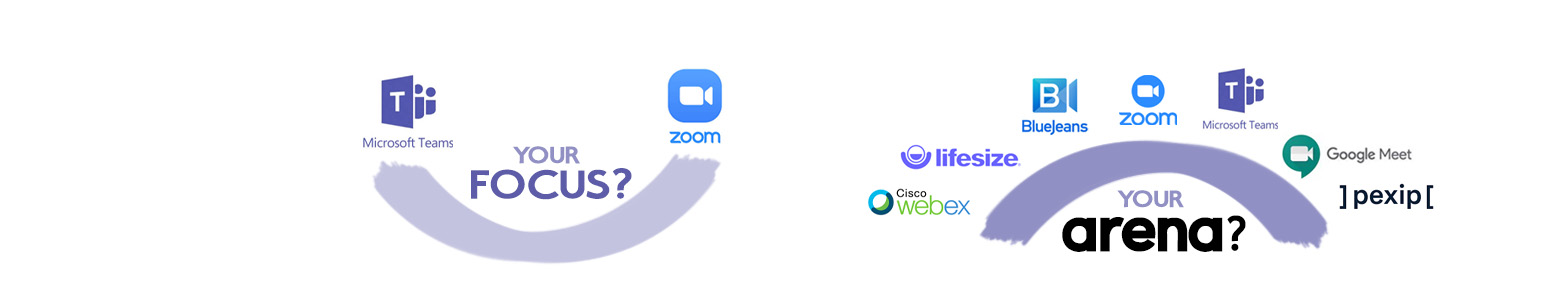
Integration of pre-certified components
Focus Arena is based on tried and tested technologies, certified by both Microsoft and Zoom for their respective Room solution offerings, but until now they haven’t been integrated into a single supportable solution. VideoCentric’s wealth of experience, coupled with interoperability & testing facilities that include one of every MTR and Zoom Room system on the market, together with legacy Poly, Cisco and Lifesize systems and all major cloud services, means that it has been tested thoroughly for reliability over the 5 months since its conception.
Usability
Behind the scenes, the Focus Arena’s multiple processors have their own identities, allowing the meeting room resources to be scheduled via independent invitations. With One Touch Join (OTJ) activated for Teams Room and Zoom Rooms, meeting room users simply walk in and….
- press “on” (if powered off),
- select “mode” (Teams, Zoom, BYOD or Room PC), and
- press “join”
Being “native” Teams, the Room system interface on the neat 8” Touch Panel is the Microsoft one that appears on all MTRs; Yealink in our case. Similarly, if switched into Zoom mode, it is the popular Zoom Rooms interface that appears on the same touch panel.
If one of an “Arena” of Desktop Apps (e.g. Webex, Lifesize, BlueJeans, GoTo, GoogleMeet, Pexip, Zoom Client, Teams Client etc) is preferred for a particular meeting, then “BYOD” or “PC” modes can be selected, allowing the same camera & audio system to be used with an individual’s own Windows laptop or MacBook, or a fixed meeting room PC (NUC or mini-PC) controlled either by a familiar wireless keyboard and mouse, or from the surface of an interactive touchscreen or whiteboard. All these options are available through VideoCentric to create a seamless solution customised for the room in question.

Wired and Wireless Content Presentation
The solution is supplied with a wireless USB button/dongle as well as a USB-C & HDMI cable adapter for wired presentations into MS Teams and Zoom conferences. In addition, users may share via Wi-Fi into a Zoom conference via the Zoom Cloud. BYOD and Room PC users using the same professional meeting room peripherals share directly from the app they are running without the capability of 3rd party device input.
100% Wireless option
Wireless microphones and wireless content sharing mean we are well on our way to a complete wireless solution even with the standard package. That is with a couple of exceptions. The single cable that powers the Touch Panel and delivers presentation content is one, but the alternative is for us to set that panel into the wall and select “Join” before being seated. The camera’s auto framing feature means that little interaction is needed anyway and for manual camera and volume control we also include a hand-held IR remote controller. BYOD is standardly wired (USB for camera + audio) and HDMI for display output, but we offer a wireless BYOD option for those looking for “zero cables to the table”, ideal for those with solid floors or a glass meeting room table.
Camera Control – Manual & Automatic
The motorised PTZ optical cameras offered allow for the “Auto-Framing of participants based on the number of faces detected. This is distinctly different from “Speaker Tracking”, a feature which listens to where the dominant voice is coming from, and the camera is steered to that position automatically. If the automatic adjustment of camera is not preferred, manual control via the touch panel is available in Teams Room or Zoom Room modes. A hand-held remote control is supplied, this being the only mode of control when using the same camera with Desktop & BYOD “Arena” apps.
Audio Pickup and Volume
Each wireless room microphone supplied supports 6m diameter (20ft) voice pickup with 360-degree coverage. Two are standardly supplied with a USB charging station and two more can optionally be added for larger rooms and those with dividing walls. When coupled with the soundbar supplied, high quality audio with Noise Reduction technology allows for usage even where the ambient environment is a noisy one.
Expert Support of Focus Arena
This solution has been created by VideoCentric’s own engineers and deployed by its own team of installers. We carry spares here in the UK and insure hardware and software through respective manufacturers to guarantee rapid response SLAs. In-house telephone helpdesk with email & video support from our own staff means we care for your installation ourselves to maximise uptime and keep your organisations communicating. VideoCentric’s value added Gold & Platinum Service Level Agreements (SLAs) allow you to choose the level of on-site involvement required in the first year and beyond. Note that unlike other resellers, VideoCentric’s demonstration showrooms & support labs are equipped with every MTR, every Zoom Room system and every major brand of SIP/H.323 legacy system along with most cloud subscriptions and CVI + CRC licences for complete assistance with interoperability.

Display Requirements
VideoCentric supplies a wide range of passive and interactive displays for Focus Arena including 49, 55, 65, 75, 86 & 98” variants. For the best experience, dual displays are recommended, each requiring just 2 HDMI, 1 USB and 1 RS232 control ports. Consequently, Focus Arena is compatible with most commercial and professional displays and projectors if you would rather us reprogramme the solution to re-use your existing units.
Standard Package Content
- Microsoft-certified MTR Processor & software
- Zoom-certified Rooms Processor & software* (*Zoom Pro/Bix account and device licence needed)
- BYOD HDMI cable for connectivity of own processor to one display screen
- BYOD USB cable for input/output connectivity of camera and audio system to own processor
- MS & Zoom-certified Touch panel
- 12x or 5x Optical PTZ camera for large or medium sized meeting rooms
- Two wireless room microphones (optionally extendable to four) with charging base/s.
- DECT wireless microphone receiver card
- Amplified Soundbar
- Wireless presentation device with in-built receiver
- Switching Hub for camera/audio selection, touch panel steering, direction of wired & wireless presentation inputs
- Pre-programmed Mode selector for wall or table mounting
- Mini 19” Rack to neatly house the Focus processors, switches and interconnect cables. Suitable for mounting on a wall or in the base of cupboard/credenza unt.
Add-on Options
- Zoom Rooms account (Pro, Biz or Enterprise)
- Zoom Rooms Device Licence
- Zoom Rooms CRC Interoperability Licence option for SIP & H.323
- MS Teams CVI Interoperability Licence for SIP and H.323
- Displays & mountings
- Fixed meeting room PC (mini-PC, NUC or OPS slot) with Wireless Keyboard & Mouse for controlling Arena apps from tabletop
- Interactive Whiteboarding Display for stand-up control of Arena PC Apps
- Extra pair of wireless microphones & USB charger (supplied together)
- Extra wireless USB button/dongle/s for more content sharing flexibility
- Wireless BYOD (coming Q2 2021)















